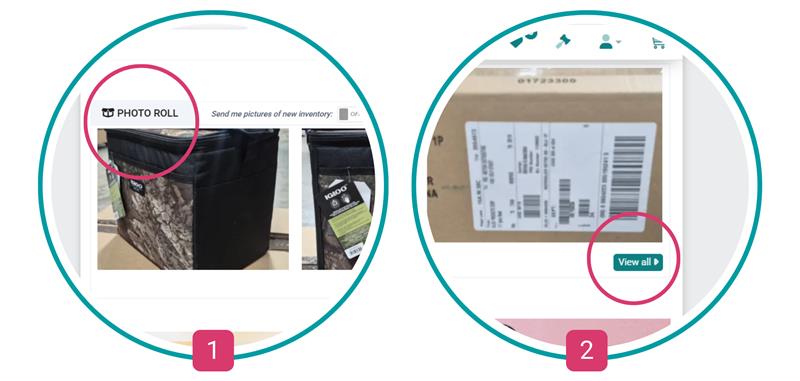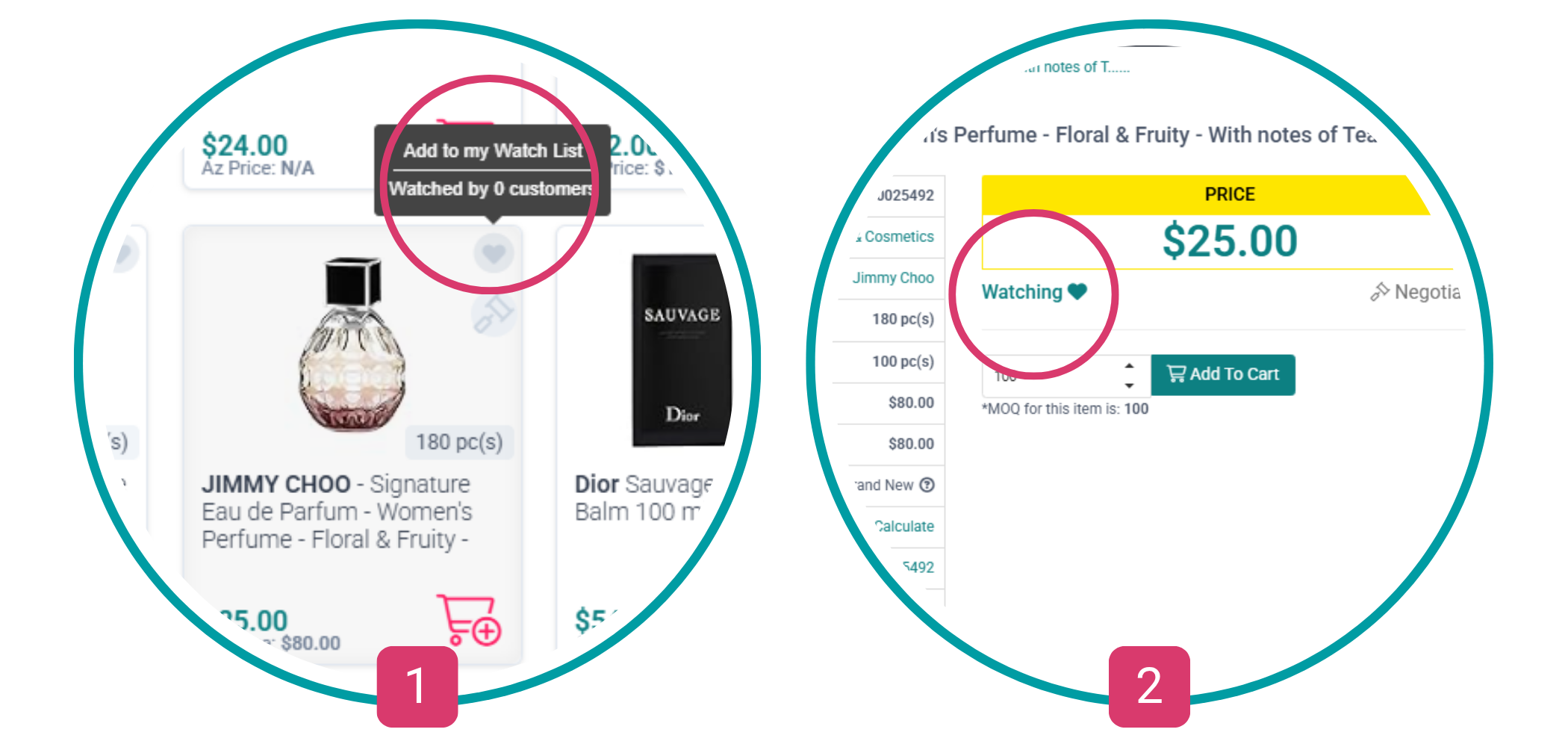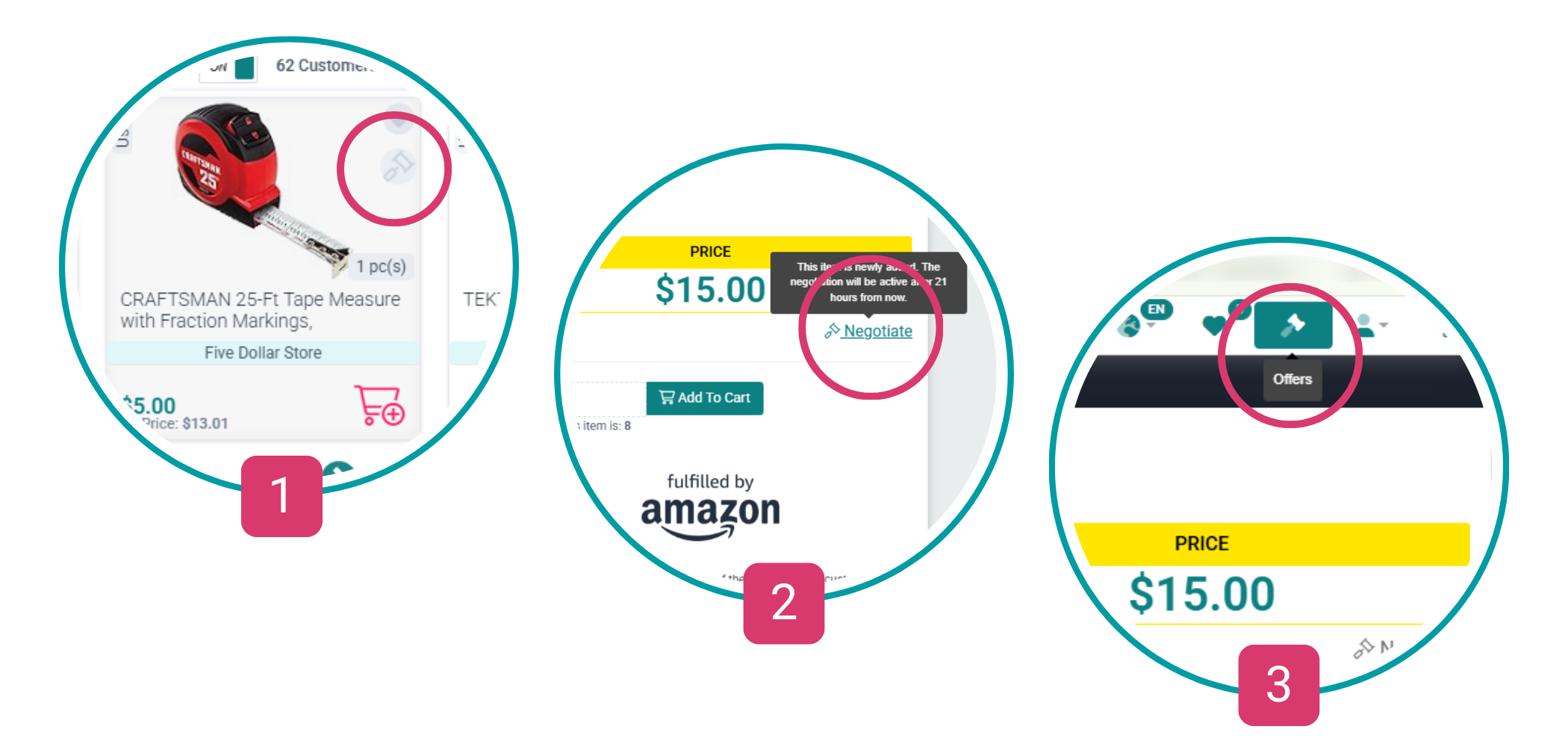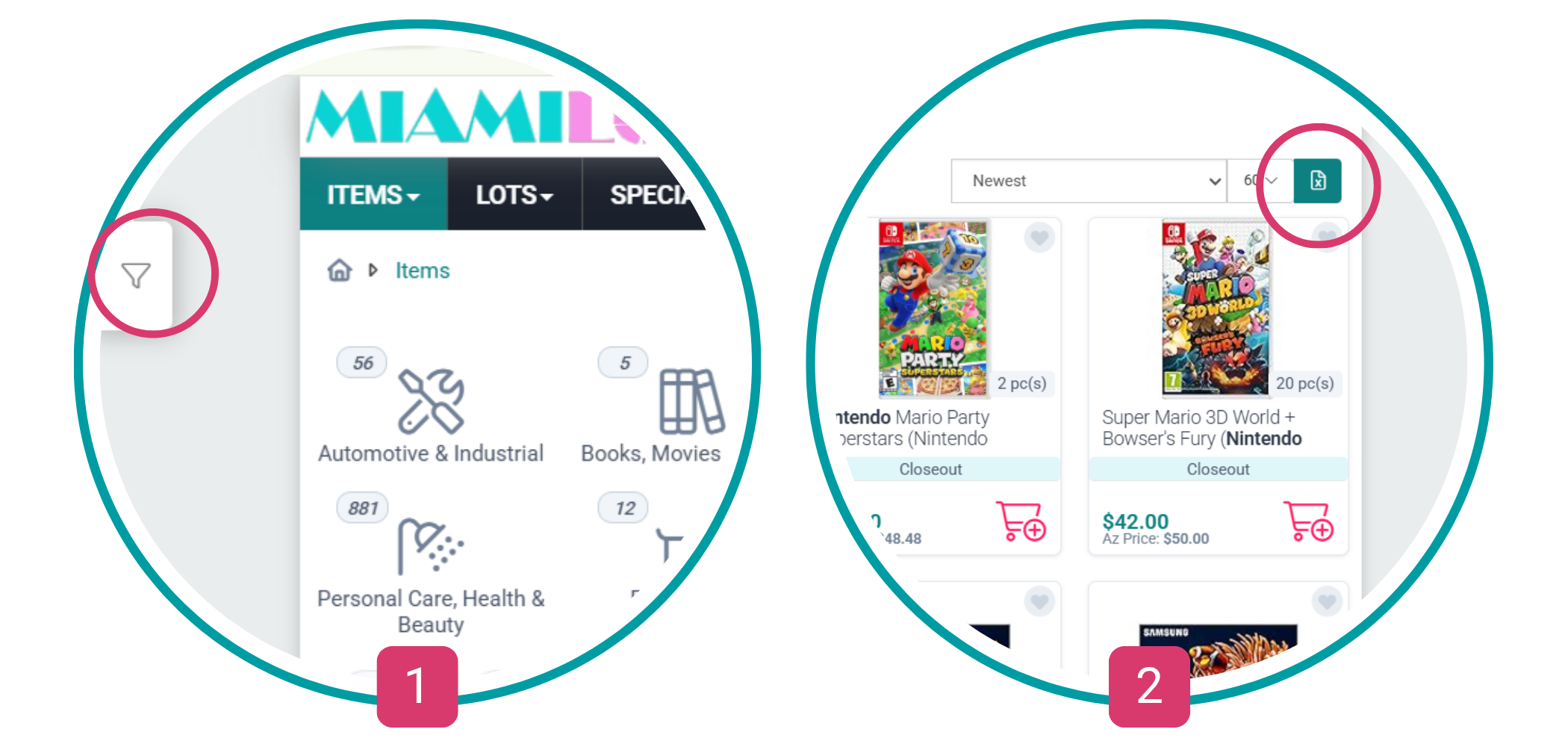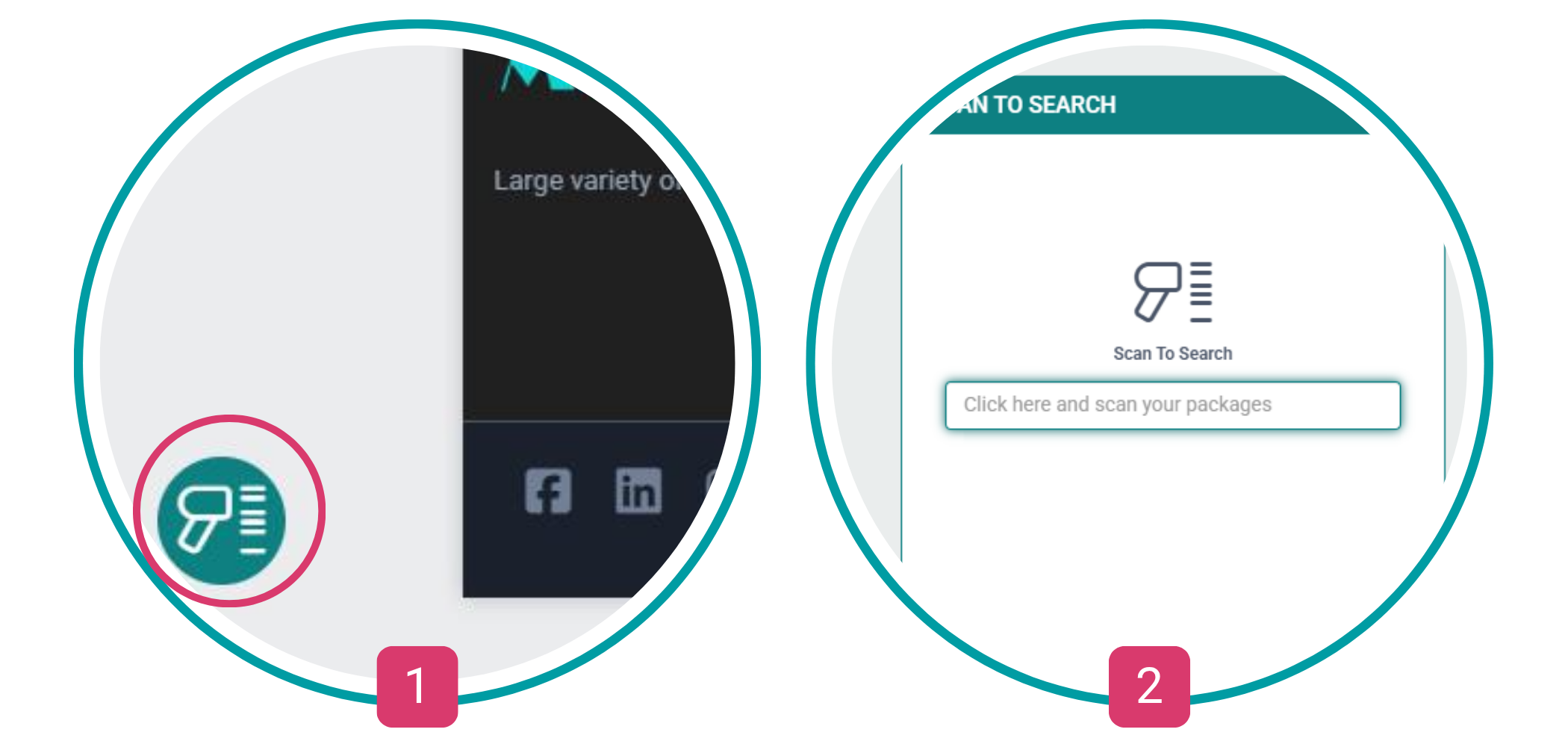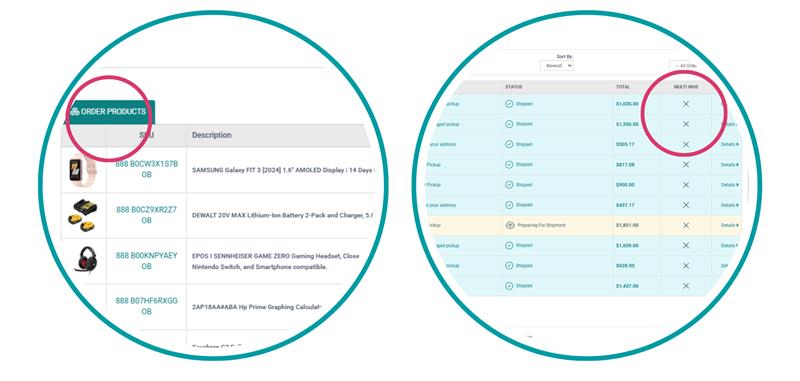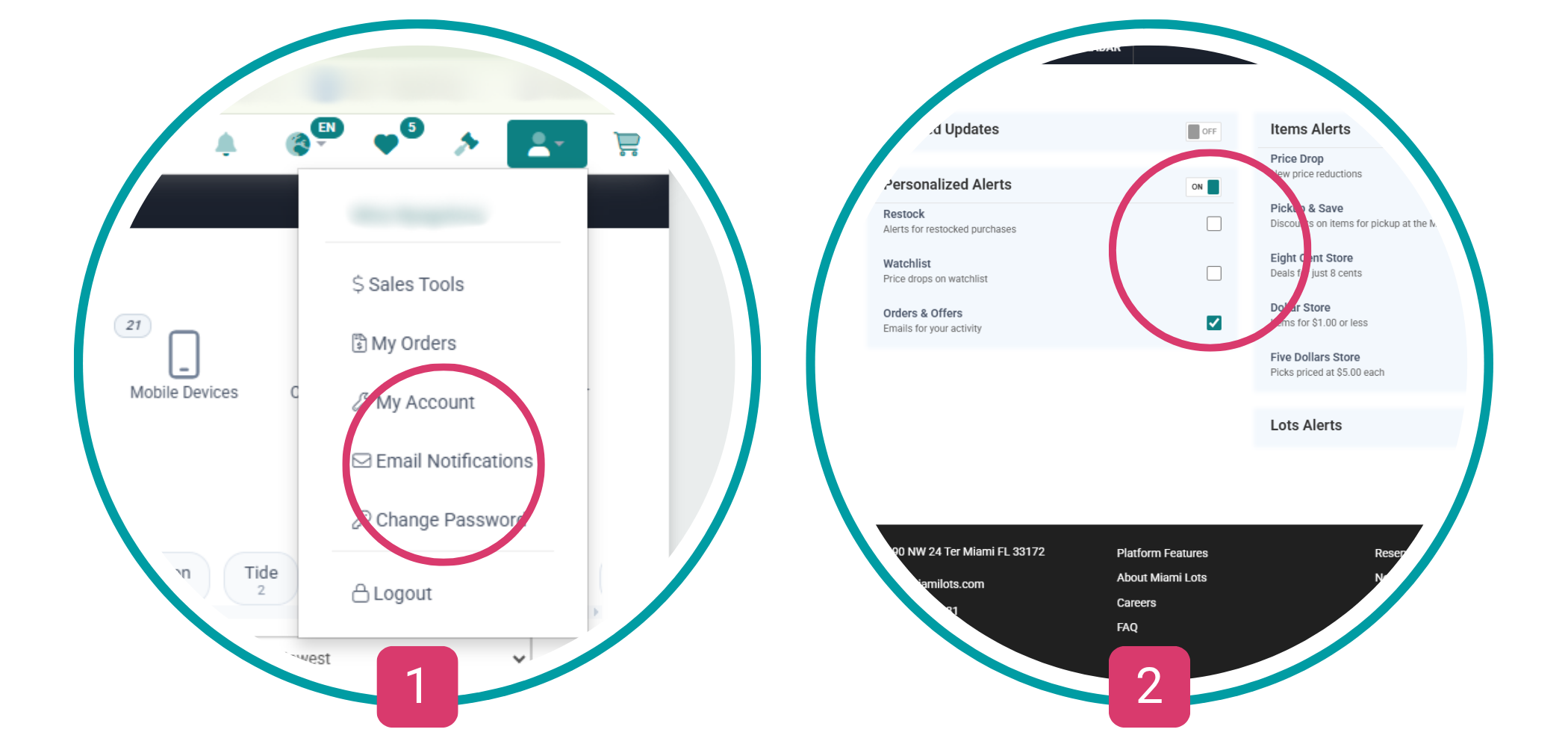Live Chat Support
Get real time help using our HelpDesk
Do you have any difficulties using our platform?
Don't waste your time trying to solve them alone.
We're here to help.
Just click on the HelpDesk button [1] and ask your question.
You can now Send us a file (screenshot or whatever is related to your question).
Just click on button [2] and select the file from your computer. It will be securely uploaded and accessible only from you and our support team.
Don't waste your time trying to solve them alone.
We're here to help.
Just click on the HelpDesk button [1] and ask your question.
You can now Send us a file (screenshot or whatever is related to your question).
Just click on button [2] and select the file from your computer. It will be securely uploaded and accessible only from you and our support team.
Tag Your Favourites
Watch the inventory you're interested in and get notifications about it
With a simple click of the mouse you can easily add Lots and Items to your Watch List. [1]
This way you'll be able to follow their price changes and availability later on. [2]
Moreover you can subscribe for email notifications about your Watched inventory.
By doing this, you'll get personalized email notifications about price drops and restocks.
This way you'll be able to follow their price changes and availability later on. [2]
Moreover you can subscribe for email notifications about your Watched inventory.
By doing this, you'll get personalized email notifications about price drops and restocks.
Name Your Price
Price too high? Don't worry, we have a solution for this
Decide Which Items We Add
Export listings
Want to make informed buying decisions? We help you even further.
Scan Your Deliveries
Tired of unpacking and counting? This is the solution
Scan Your DeliveriesConnect a scanner gun to your PC, click on button [1] and start scanning your packages.
Once you do a successful scan, you'll see what's inside the box, some additional details and link to the related order [2].
The scan will be saved to your account and you'll see this information on the related order page.
This way you can easily track and organize your deliveries.
Once you do a successful scan, you'll see what's inside the box, some additional details and link to the related order [2].
The scan will be saved to your account and you'll see this information on the related order page.
This way you can easily track and organize your deliveries.
Check Your Scans
Did you receive the entire order? Now you can easily check it
When you scan a tracking number, this event is saved to our database.
This will give you an information about the scanned inventory percentage of each order, available on both - Orders Listing and Order Details pages.
Moreover, you can check the scanned percentage of each item in your order.
This data is added in the detailed tracking information, too.
That will inform you if you have to expect more deliveries to a related order or not.
The only required thing on your side is to scan the packages once you receive them.
This will give you an information about the scanned inventory percentage of each order, available on both - Orders Listing and Order Details pages.
Moreover, you can check the scanned percentage of each item in your order.
This data is added in the detailed tracking information, too.
That will inform you if you have to expect more deliveries to a related order or not.
The only required thing on your side is to scan the packages once you receive them.
Stay up to date
Never miss a good deal! Customize your notifications